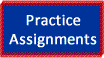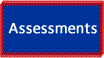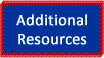Lesson 3 Objectives
In Lesson 3, we will be managing input in the FileMaker Pro database. Recall that in Lesson 1 we defined database terminology, and in Lesson 2 we created the sample database in FileMaker Pro. The goal of Lesson 3 is to perform database operations of inputting records into the database. Data can be manually entered by typing records into the fields you created while in browse mode, or by importing records into FileMaker Pro from other databases programs and various application software files, such as Microsoft Excel.
Prior to continuing Lesson 3, you will need to open the FileMaker Pro sample database file you created in Lesson 2.
What is an Import in FileMaker Pro?
An import of records can be performed into a new table or into an existing table. If you import into an existing table, you need to make sure fields are in same order.
You can also import from flat files, such as: Microsoft Excel, tab delimited, comma delimited, etc.
TIP: The term “delimited” means separated, that is, data separated by special characters such as tabs, commas, and other separators called delimiters. Databases can read and save data in delimited format.
We will be importing several Microsoft Excel files into our database. The names for these files are contacts.xls, customers.xls, and payments.xls. You will find those links below.
Please save these Microsoft Excel files to your computer:
These files will be imported into FileMaker Pro during Lesson 3.
We will import the files into new and existing tables as indicated below:
- Customers.xls Excel file: import into the existing Customers table
- Payments.xls Excel file: import into the existing Payments table.
- Contacts.xls Excel file: import into a new table called Contacts.
Please follow these links for instructions on Importing records:
- Tutorial Document
- Video Demonstration (Importing records into new table and existing table)
Congratulations! You have completed Lesson 3, and have created a relational database using FileMaker Pro.
Please proceed to Assessments for a list of the final assignments in this course.