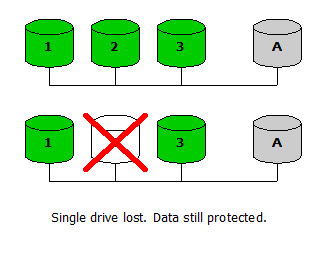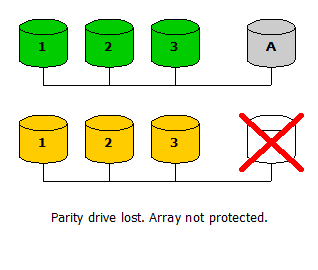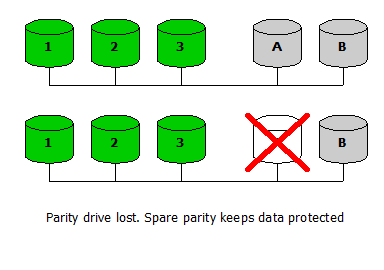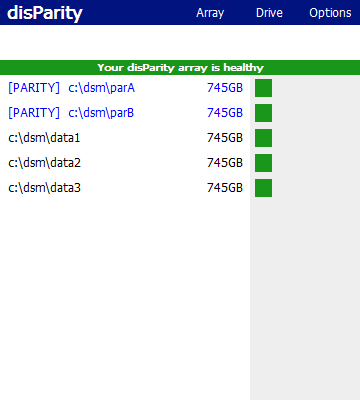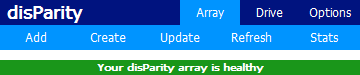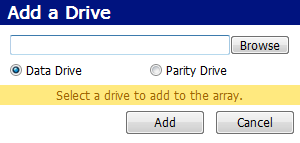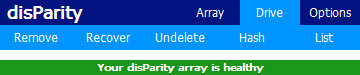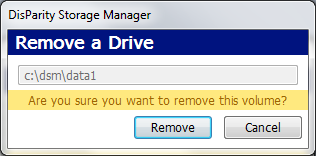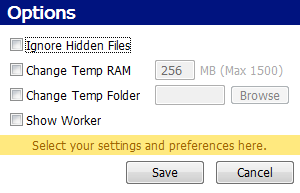Q: What version of disParity does DSM contain?
A: As of the 0.4.0 Alpha Preview, DSM was built on disParity v0.21
Q: What if a newer version of disParity comes out?
A: Just replace the disparity.exe in the DSM folder. As long as Roland didnt make any huge changes from v0.21, everything should just work.
Q: What was this programmed in?
A: DSM was programmed in AutoIt Script version 3.3.6.0 (which is based on C++), developed on an AMD X2 processor running Windows 7 Professional x64 while listening to Deadmau5. ^_^
Q: The config.txt looks different. Why?
A: The DSM config.txt is based off of disParitys config.txt, but they are not the same. DSM uses a simple but proprietary method to determine the number of drives and their positions. Please, do not modify the config.txt by hand in the Alpha Preview as not all error trapping functions have been implemented.
Q: Aditional Developer Notes Please?
A: Sure thing. DSM has been in development for over a year, off and on. See the change history for a more detailed analysis of the progress that has been made. This Alpha Preview is not feature complete, but the core functionality of the program and its integration with the disParity CLI should be 100 percent.